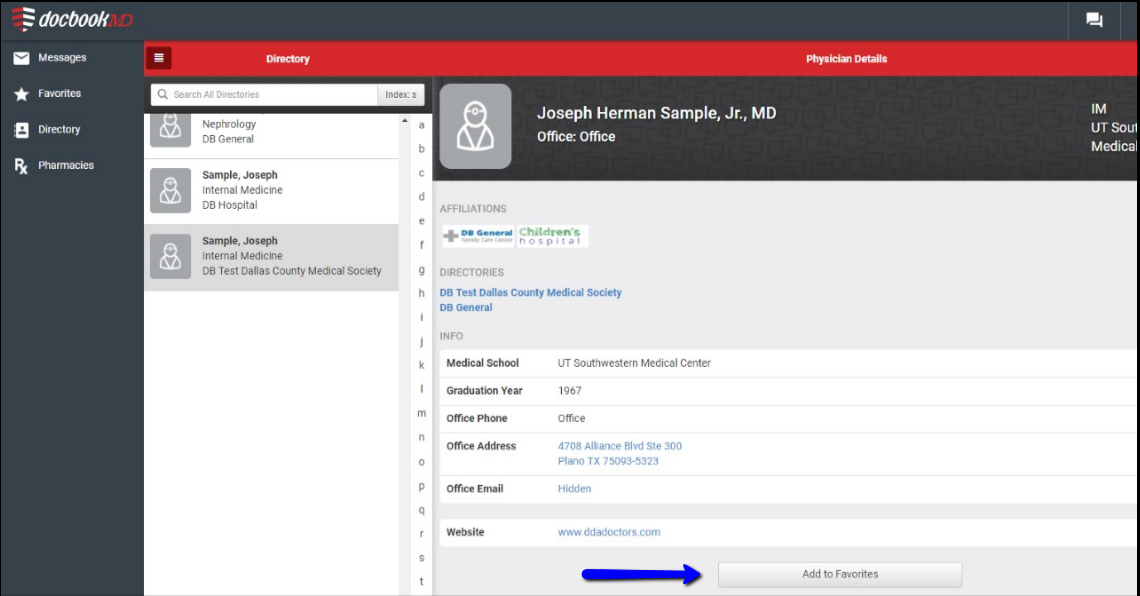How to Add to Favorites (Web)
This article will show you how to manage your Favorites through the web interface.
To learn to manage your favorites on an iOS device
You can choose a Physician profile or Pharmacy to add to your Favorites list. Your Favorited items will show up on your Favorites tab and have a red star on the bottom right corner of the image associated with that contact.
To add something as a Favorite, go the appropriate directory and select the profile you want to favorite. 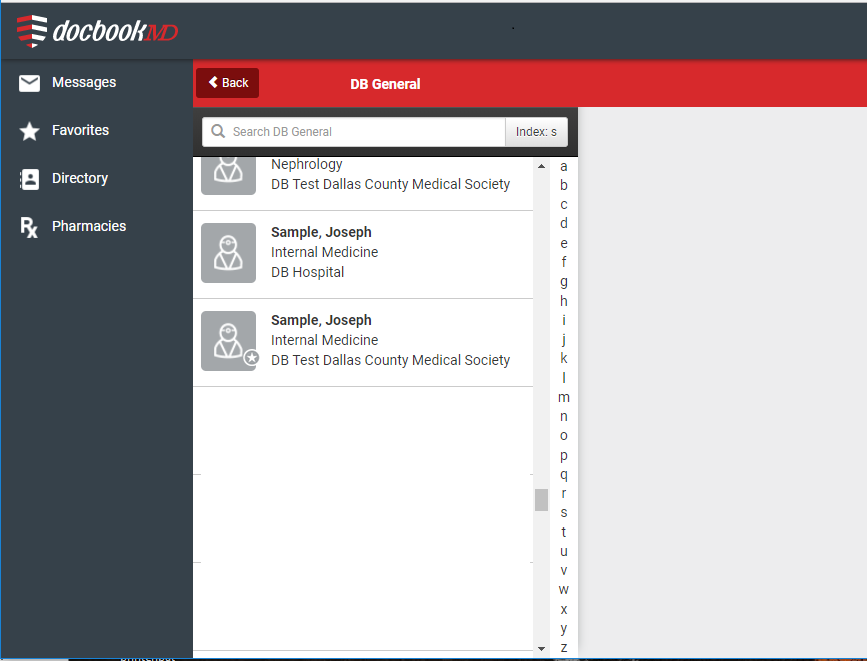
Mouseover the icon and a grey star will appear. Clicking the icon with turn the star red
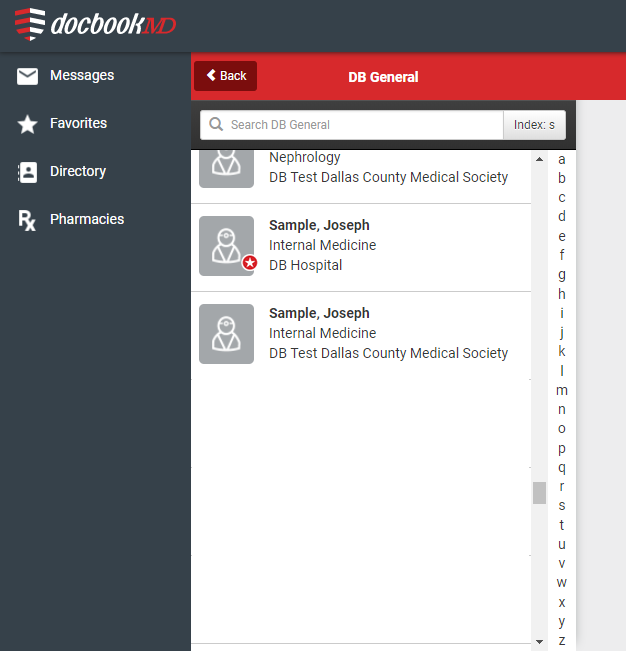
The profile will be added to your favorites.
You can also click the “Add to Favorites” button on the details of the profile.